|
|
Post by arianrhod on May 3, 2017 15:52:29 GMT
Most eyes in the Mass Effect series seem to be one texture with added color tint around the iris; would it be possible to make Liara's me3 eyes a bit less brilliantly blue?
|
|
|
|
Post by giftfish on May 3, 2017 18:49:39 GMT
Yep.
See some of my posts about editing NPC properties on the old forum. You just have to adjust the vector parameter for iris color in her stuntactor series (inside her BioH files).
|
|
|
|
Post by arianrhod on May 3, 2017 21:29:11 GMT
Gasp! Now I can have a purple Liara w/o worrying about those big blues messing up my aesthetic!
|
|
|
|
Post by arianrhod on May 3, 2017 21:34:05 GMT
Yep. See some of my posts about editing NPC properties on the old forum. You just have to adjust the vector parameter for iris color in her stuntactor series (inside her BioH files). PCC Editor or Package Editor? |
|
|
|
Post by arianrhod on May 3, 2017 21:54:07 GMT
Found it!
|
|
|
|
Post by arianrhod on May 12, 2017 3:14:26 GMT
uhhh... actually no. Don't have it. Figured out that I'm supposed to use package editor and how to change values, still looking for what to change
|
|
|
|
Post by arianrhod on May 12, 2017 4:36:52 GMT
Huh... well I went into Liara's various PCCS with Package Editor and changed the values in every one, but her eyes are still blue in game.   imgur.com/6SuBKjBSave imgur.com/6SuBKjBSave |
|
|
|
Post by ottemis on May 12, 2017 10:19:21 GMT
I opened up BioH_Liara_00.pcc in PackEd to have a look with you. Did the original values for RGB display the same? AKA, blue? Did you change all her DLC stuff as well? Those should have load priority afaik. 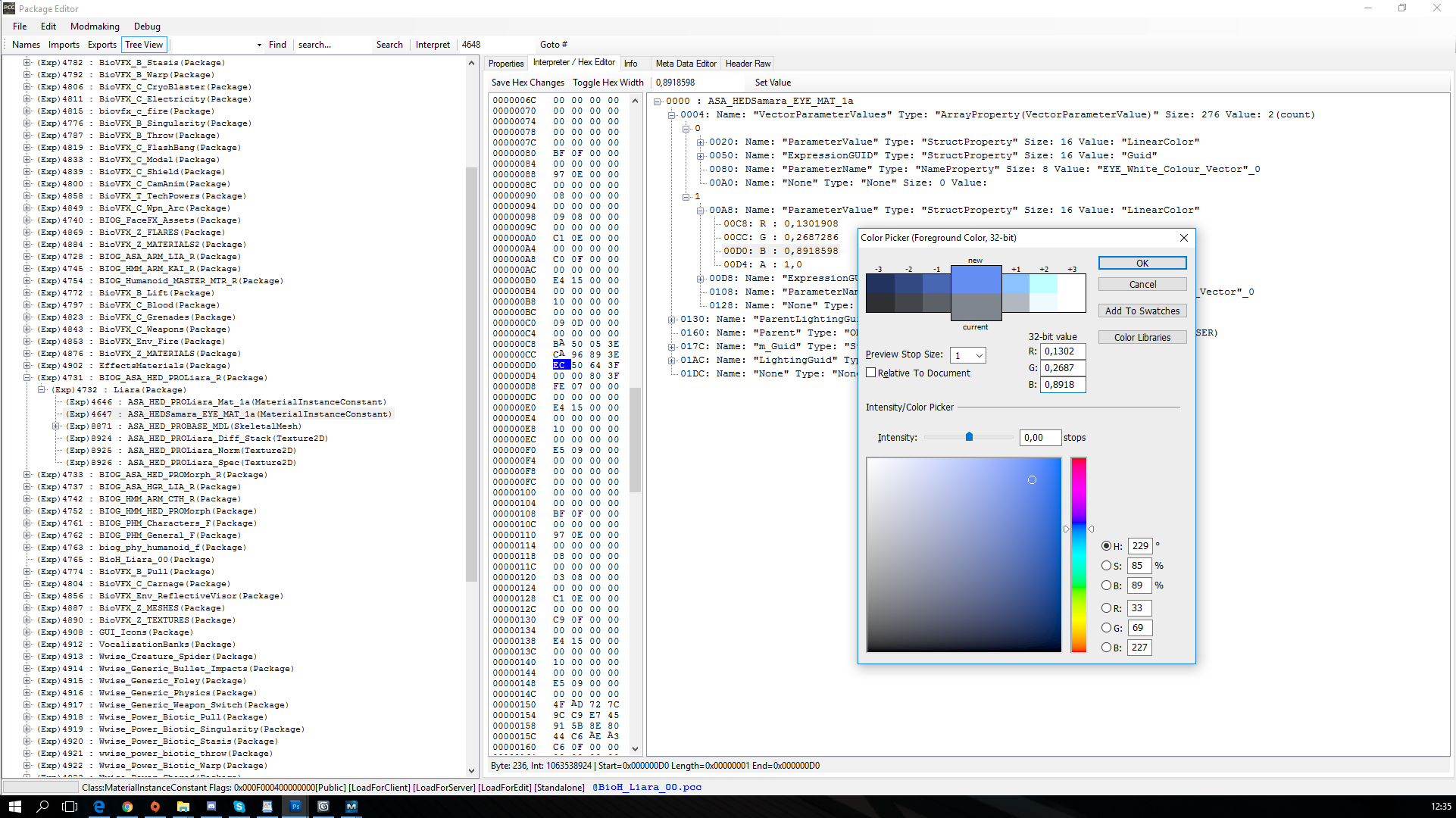 |
|
|
|
Post by giftfish on May 12, 2017 14:32:34 GMT
Huh... well I went into Liara's various PCCS with Package Editor and changed the values in every one, but her eyes are still blue in game.   imgur.com/6SuBKjBSave imgur.com/6SuBKjBSaveYou haven't modified either the correct file or the correct material. Or both. 1. FILE.When you test, you have to use the correct file for the situation. If you are testing her edits on the Normandy, then you need to modify BioH_Liara_NC.pcc. If you are testing on the Citadel when docked, then use the PCC you have in your screenshot. If you are testing when deployed on a mission, you have to use the file for the armor she's wearing. Don't test with Citadel DLC content, as things get more complicated.
2. MATERIAL INSTANCE CONSTANT.Looking at the object you've edited in that file, my suspicion is that you overlooked the entire stuntactor series upon seeing that specific material, so let me go over a few things. It's not as straight-forward as it seems. Each NPC in game has a hierarchy of 3 stunt actor levels. To see changes in game, you need to edit the "Eye MIC" belonging to the top-most stuntactor that has vector properties. This will override all stuntactor eye properties below it AND the properties associated with the parent material/MIC (which is what you and Ottemis have selected). This is how BW only puts a single "X_Mat_1a" in a file and then has it adjust uniquely to different NPCs. And, even when the file only has a single NPC in it, this is still the method that is used. Which is why you should always review the series and find out what's going on. Changes to the parent MIC like you're trying to do almost never work (for NPC properties). To locate the MICs used by the stuntactor levels: 1. Load up the file in the sequence editor, and look for the SeqVar_Object that points to Liara's actor. From there, check its ObjValue property. It will point to a SFXStuntActor or SFXPawn class object. This is the top level actor. 2. Locate this SFXStuntActor or SFXPawn object in TREE VIEW (remember the reference is +1). Under it, find the node for the head mesh. Expand that to find the MIC for the Eye-related material. Now look to see if it has any Vector properties. Yes? Adjust them, these are the MICs you need. No? Proceed to step #3. 3. Go back to the SFXStuntActor/SFXPawn object. Click on its Metadata tab and look at the Archetype field. It will point to the 2nd tier stuntactor (+1). 4. Locate the 2nd tier SFXStuntActor or SFXPawn object in TREE VIEW and repeat step #2 (and #3, if necessary). 5. Locate the Base level SFXStuntActor or SFXPawn object in TREE VIEW and repeat step #2 (and #3, if necessary). 6. IF there are NO vector properties for any of the EYE_MIC objects, then the game SHOULD be using the vector properties associated with the parent MIC. In your situation, Liara fits into category #6. None of her SA MICs contain vector properties (this is very unusual). This means what you are doing should work. So... are you testing the right file for the right situation? |
|
|
|
Post by ottemis on May 12, 2017 17:01:34 GMT
Gift, you legend.
|
|
|
|
Post by arianrhod on May 12, 2017 18:44:16 GMT
Wow, thank you so much. No, then. I was using the file for the citadel while testing on Mars. Which PCC would I go to for that?
|
|
|
|
Post by giftfish on May 12, 2017 21:39:56 GMT
kinkojiro is a good teacher. The whole stuntactor flow thing had me totally stumped until he explained archetypes. After A LOT of trial and error I had figured out which objects to edit to get appearance changes to work, but I didn't understand WHY those specific objects worked and others didn't... until he explained archetypes. Wow, thank you so much. No, then. I was using the file for the citadel while testing on Mars. Which PCC would I go to for that? Try her standard "Liara_00" file first. My guess is this will work. HOWEVER. Since Mars is her first appearance and she's recruited on a mission, it's ALSO possible there is a separate stuntactor for her when she's first introduced to the player. Check the sequencing in the ProMar "LiaraIntro" file and see how it pulls the stuntactor in. If it refers to a "BioH" asset, then it's using one of her squadmate files (I think 00 is the defult). If not, then it's likely referencing a separate actor in those files. Use the information I've already provided to figure out what's going on with the stuntactor when her Mars files are loaded.
|
|
|
|
Post by arianrhod on May 13, 2017 1:13:42 GMT
I got to work! On a tangent, could I use the information you outlined here to alter the blue tint of Liara's me1 skintone?
|
|
|
|
Post by ottemis on May 13, 2017 2:00:11 GMT
No, afaik that's on the texture directly. Same as her facial complexion.
|
|
|
|
Post by arianrhod on May 13, 2017 2:02:49 GMT
No, it's not. Her face in ME1 has a grey diff but is tinted blue.
|
|